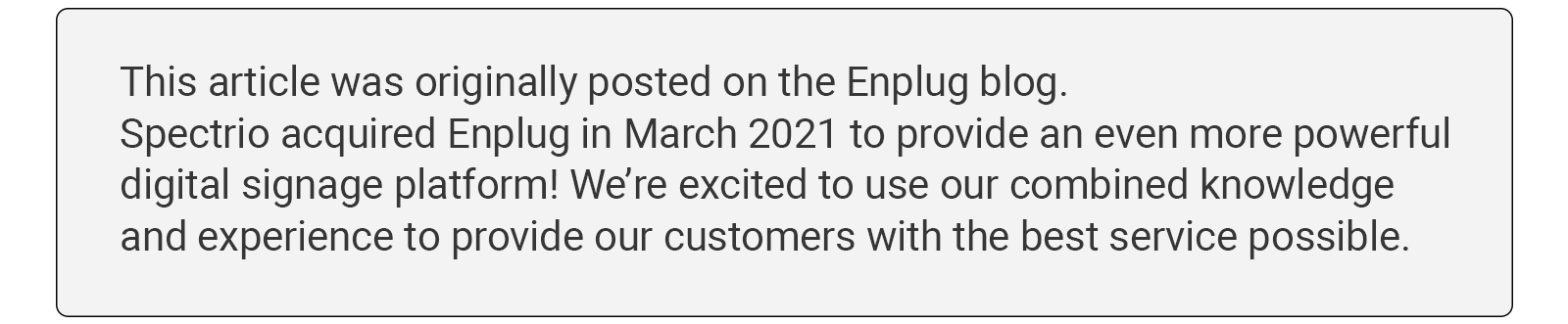
Touchscreen TVs and touchscreen kiosks are a popular tools, whether they’re used to create interactive product experiences or provide wayfinding in a shopping mall.
Setting up touch screen solutions used to require a lot of technical work, but with Enplug’s digital signage software, we’ve made it simple.
In this guide, I’ll walk you through how to set up your touchscreen in two easy steps, and update the content on demand.
Step 1: Connect the touchscreen display to a media player
After you have your touchscreen, determine if it has a media player built-in.
Option 1: No media player built-in
If there’s no media player, we recommend you purchase the Enplug 4K Device. It’s a high performance device that will deliver stunning 4K image and video output and ensure your content shows both online and offline.

Connect the Enplug device via HDMI to the touchscreen. If your touchscreen does not have an HDMI port, you can purchase an adapter that converts the HDMI to another type of display port.
Option 2: Has a media player built-in
Please note that touch functionality with Android is not fully supported at this time.
If your media player doesn’t meet the requirements, we recommend purchasing the Enplug 4K Device.
Step 2: Add content to your touchscreen
Now we’re ready for the fun stuff: adding dynamic and engaging content to your screen.
Enplug has a huge selection of content to choose from in our App Market, including live social media feeds, countdowns, stock tickers, news, dashboards, and more.
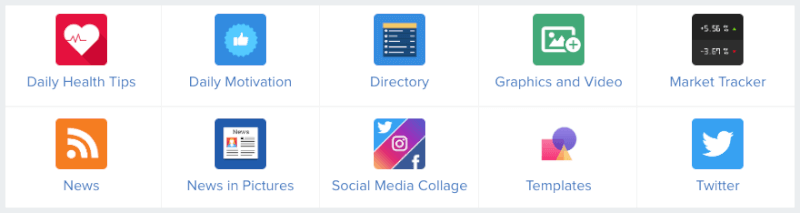
Enplug’s touchscreen software enables your display to instantly change content when someone touches the display. This unique Enplug touchscreen feature means that you can show different content when a user interacts with the screen versus when no one is touching the screen.
For example, many of our clients show advertising content on their touchscreens. They show product videos, special deals, and content to encourage the viewer to touch the screen to learn more. When someone touches the screen, a form instantly pops up and the viewer can input their information. The viewer can also choose to navigate around the screen to learn more about the advertised product.
Ready to get started with a digital screen powered by Enplug? Sign up for a free demo of our software now.
