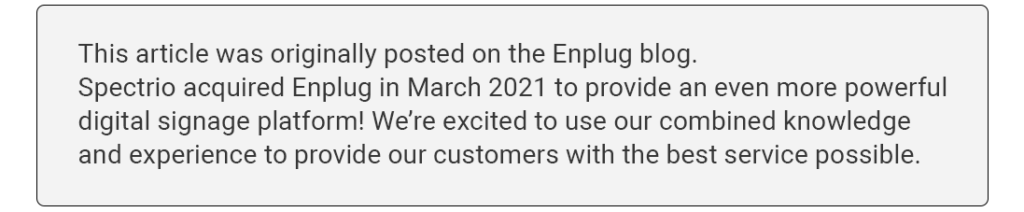
You’ll need to pair a digital menu software with your display(s) to ultimate get your menu layout onto your screen(s). Digital menu software will allow you to play, manage, and edit your menu instantly from your computer.
Below are 9 essential questions you need to know the answers to in order to compare providers and find the best digital menu software for your business!
1.) How tech savvy do I need to be?
Worried about not being able to comprehend digital menu technology? Don’t be. Digital menu software is created with the business owner in mind, so you can update your menu efficiently.
2.) What technology do I need?
To display your digital menu, you’ll need a software, digital media player, and TV.
3.) What types of software are there?
Digital menu software is the interface in which you select and change your menu design. There are two ways to access digital menu software:
- Desktop application (Windows-only)
- Web application
In order access the software (and your menu) provided by most software providers, you need to download their software onto your computer. Like downloading and opening Microsoft Word, the software is a program that runs on your hard drive.
More recent providers are choosing to offer their software through a web application or “web app” where business owners can simply log on to the providers website from any computer or device (including mobile) to manage their menu.
Get started: Request information about Enplug’s menu software solution
Using a web application is simpler than installing software. When installing software, you need to make sure it is compatible with the operating system your computer is running. Most menu board software is only compatible with Windows, so Mac and Linux users are out of luck. Also, you can only make changes to your menu through the computer you download the management software onto. With a web application, you don’t need to install anything; sign in to your account using any computer or mobile device anywhere!
4.) How does my menu go from the software to my TV?
Digital menu content begins on your computer (installed software or web app). It is then transferred to a device called a “digital media player” which is connected your TV. This transfer occurs over the internet (see above). Through an HDMI input, the player displays your menu directly on your screen. Some providers don’t include a player with their software; in this case, you need to buy a player separately.
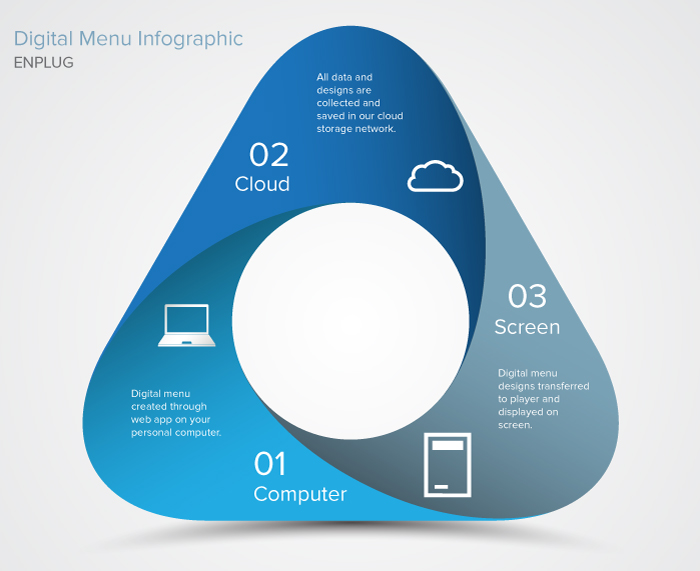
5.) Do I want a Plug n’ Play digital media player, or connect through my computer?
You absolutely want a Plug n’ Play digital media player. Displaying digital menu boards using a personal computer (e.g. desktop or laptop) connected to your TV is far less efficient. Instead, choose a provider that has true Plug n’ Play capability, meaning you can purchase a player from them and simply plug it into your TV, instead of a personal computer.
6.) How do I update my menu?
With internet-connected players, the player stays connected to the TV at all times and receives updates via the cloud. To do so, your venue needs to have a local internet connection available for the player, either as an internet cable running from your business’s internet modem or as a Wi-Fi network.
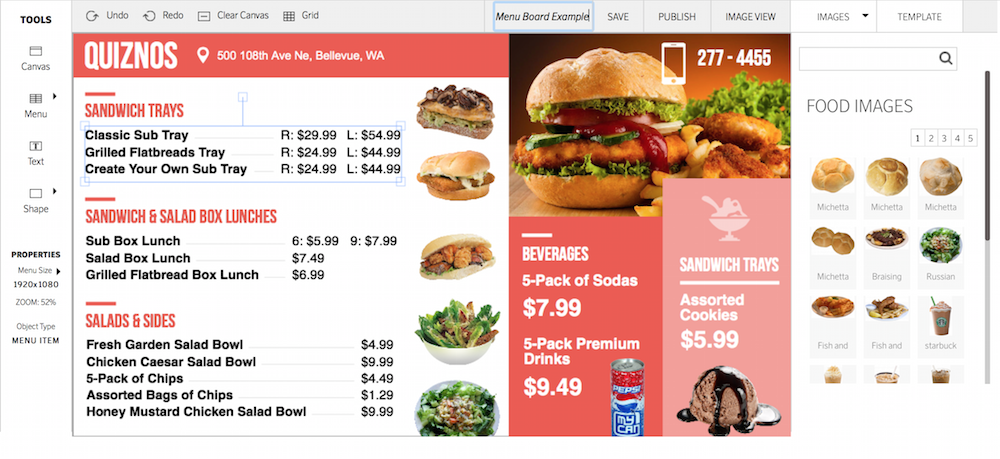 Updating a digital menu using Enplug’s menu board solution
Updating a digital menu using Enplug’s menu board solution
With a digital menu software, you’ll be provided with a dashboard for creating and editing your menu boards (above). Depending on your provider, you may be able to choose from pre-existing menu templates to get started with, or you can create your own from scratch. Finding a dashboard that’s flexible and easy-to-use is important for ultimately choosing your provider.
Enplug’s cloud digital signage has a special app that integrates with DSMenu.
7.) How much does digital menu software cost?
Most digital menu board software is priced on a per-month basis ranging widely depending on features. Providers also offer updates to new versions either for free or at a cost. While comparing prices, factor update costs into the equation.
The best digital menu software can be had for less than $99 per month.
8.) What if I have multiple locations?
If your business has multiple locations using digital menu boards, it’s important to make sure your software allows for the control of multiple locations. You can efficiently control your network of alike menus, or have varying menus in different locations. This is the perfect opportunity for testing menu styles (design, photos, text) to find what works. Being able to control your entire network from one place will provide consistency to your brand throughout locations and be far less stressful.
9.) What else should I know about?
RS-232 Capability
If you’d like your player to automatically power on/off your TV, choose one with an RS-232 output. This is how the player tells the TV when to power on/off. Some screens have the built-in ability to schedule on/off hours automatically, but TV software is generally difficult to use so RS-232 control via your player and software is much easier to manage.
Digital Signage Marketing Integration
Some digital signage providers like Enplug offer additional content for marketing your restaurant to display alongside your digital menus. Advanced functionalities can be used for specials, advertisements, and promotions, which all amplify menu content and can be used in marketing campaigns. For example, with Enplug you can display a real-time waitlist for customers to view, or even showcase guests’ social media posts to start the conversation on social media.
Enplug Tip
Choose a software that provides more functionality past digital menu boards. More functionality is important for installing future displays and offers more variety in content. Enplug is the only app based digital signage solution available, and offers plenty of tools for growing your business.
Ready to get started? Request a demo to learn more about Enplug’s beautiful and simple digital menu solution for restaurants.






