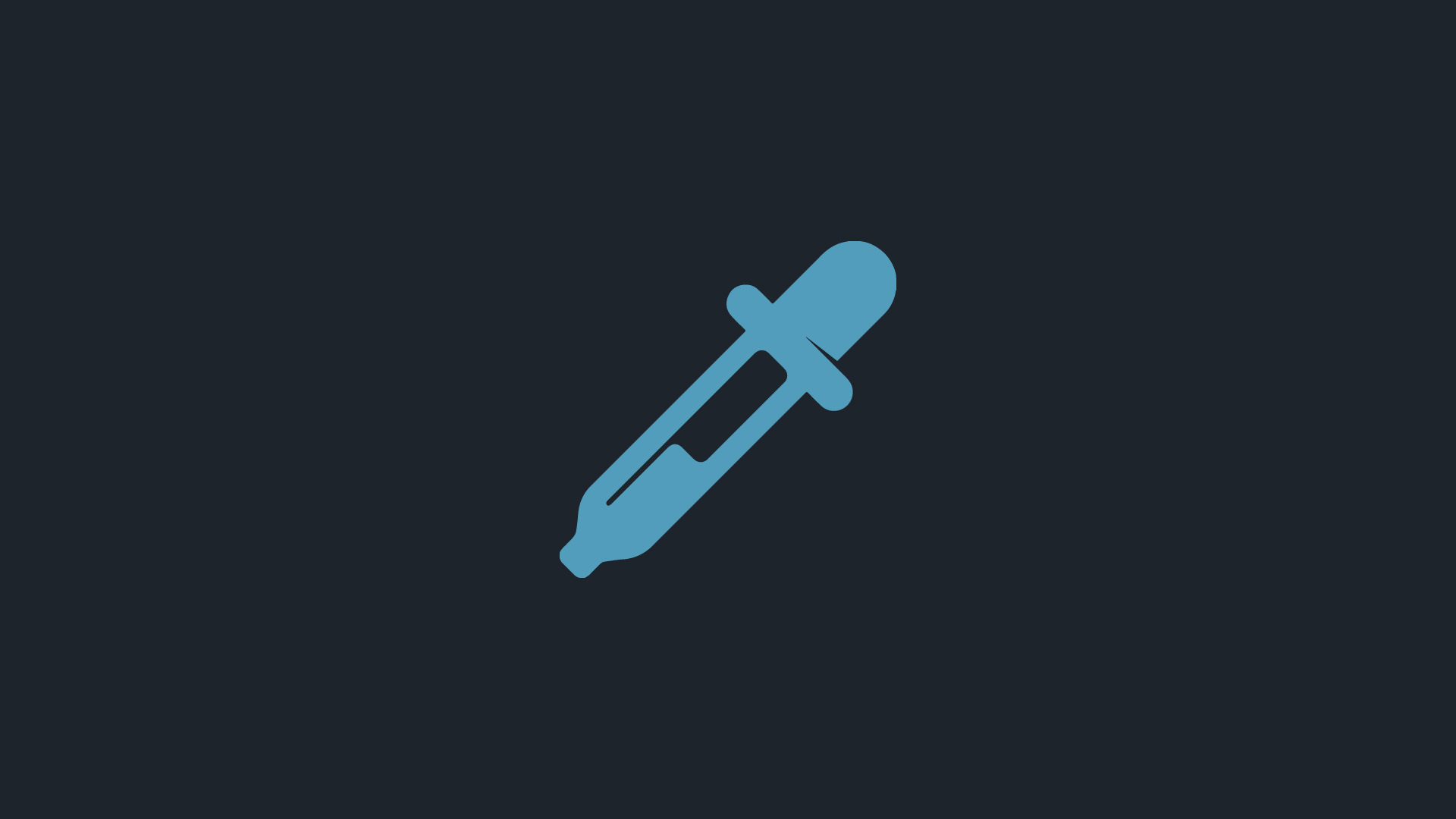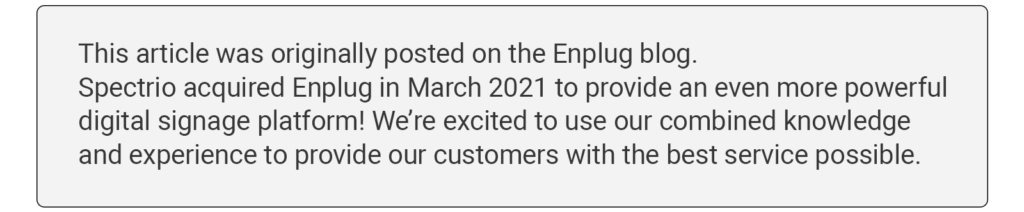
We’ve been working hard to bring you the next batch of great features to go along with our most recent app release.
Our latest updates make the app management experience more customizable and easy to use. We’re excited to unveil two major new features that are available now for every Enplug display.
Custom Color Themes
You asked. We listened. Choose from a list of ready-made themes – including Dragon and Mocha – or create your own custom theme to perfectly match your brand.

Enable the Live Social Feed app to see your selected theme. Preview your colorway in the Enplug Control app before using it with your display!
Help article: Creating Custom Color Themes
Easy App Management
Want your Live Twitter Wall to display more often than your Graphics? Your Live News Feed more often than Weather? Now you can easily adjust how often each of your apps appear on screen.
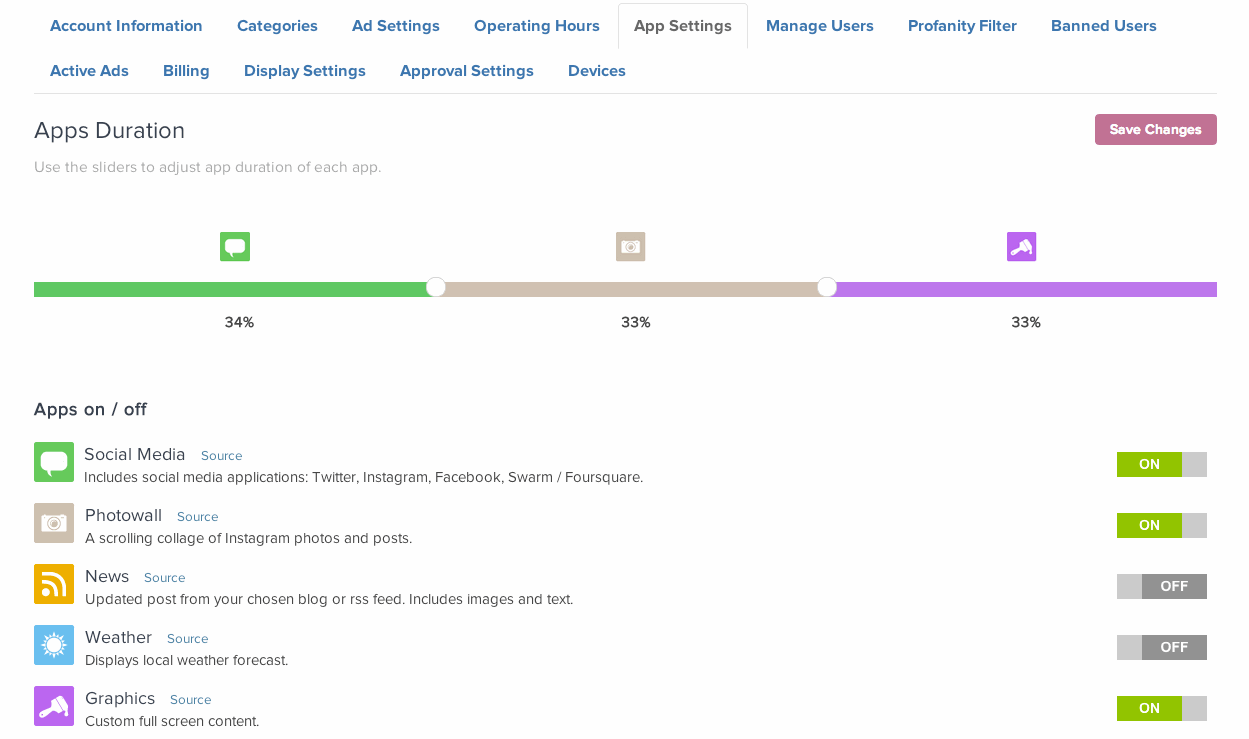
The timeline represents one full cycle through your display’s apps. The more you extend an app, the longer it will play before switching to the next. Apps can be added or removed by switching them on and off.
Help article: Configuring Your Apps
Coming Soon
We’re continuously building new apps and features for you to use with your Enplug display. In the coming weeks, we’ll be releasing the Noshlist app for displaying a live waitlist, as well as our Social Media Analytics tool for analyzing your social data in real-time. Stay tuned!