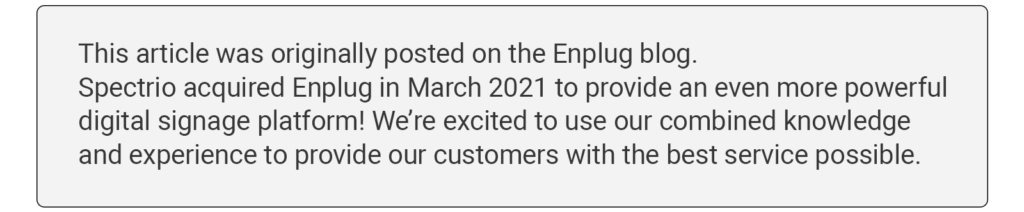
Looking to get started with digital signage, but unsure of the best way to get content showing on your displays? There are numerous options to consider when choosing between DIY digital signage or a cloud-based service. It all comes down to what is most important for your team.
Here, we give an overview of three popular options for digital signage: Cloud-Based, DIY Solutions, and USB Stick.

Cloud Based: Your digital signage company handles all of the technical backend functions including hosting your content, software updates, and security regulations. Cloud-based digital signage allows for simple remote management where you’ll pay a monthly or annual fee for the Software-as-a-Service (SaaS) provided.
Some SaaS companies will provide a media player to you or give the option to purchase one. Others will only provide the software and you will need to source and maintain your own player.
DIY Solutions: Your IT team or contractor will develop a media player and content management system. Custom solutions typically involve connecting computers or small devices like Raspberry Pi (more on this in the next section) to your screens and creating your own content management system.
You’ll need to use your servers to connect your management system with your player. Open source DIY signage options like Xibo, and Concerto are available for you to to download and customize.
USB Stick: Certain displays, including most modern televisions, have the option of playing back content from a USB drive. The specific capabilities will differ from display to display, but the functionality is usually limited to a slideshow of images and videos of specific file types. You don’t need additional hardware or software since your content is stored locally on the player.
We recommend a cloud-based solution for several reasons, but it is understandable why you would consider doing-it-yourself. Some of our own customers tried to go the DIY route before choosing Enplug. For companies who want to DIY but need to power multiple screens across multiple locations, you’ll have to explore more technical DIY signage methods.
If you only need to display simple content like a continuous series of graphics, the USB option is plausible. Since the USB option is so limited, we’re covering DIY signage and cloud-based solutions in more depth.
1. The Installation Process
DIY Signage:
One popular way to create a cheap signage solution is with a mini-computer called Raspberry Pi. There is a great guide on Instructables that covers how to setup a Raspberry Pi signage system. For a taste of the complexity in these setups, here is a quick look at the hardware you’ll need to get started:
- Raspberry Pi (Model B)
- SD Card
- Ethernet patch cable
- Network scanner software
- Network server
- SSH client software
If you are extremely technical and can follow this guide, kudos. For most people, the time it takes to execute this process is much longer than anticipated. First, you’ll need to make sure you have a network already in place that can support your software and media player. Then the software and media player you configure must be compatible to work properly.
Cloud-Based Signage:
Cloud-based signage is typically much simpler and faster to set up. Since your signage company handles the hardware, content management software, and servers, you’ll usually just need a wifi connection. Our setup process is among the simplest of cloud-based providers.
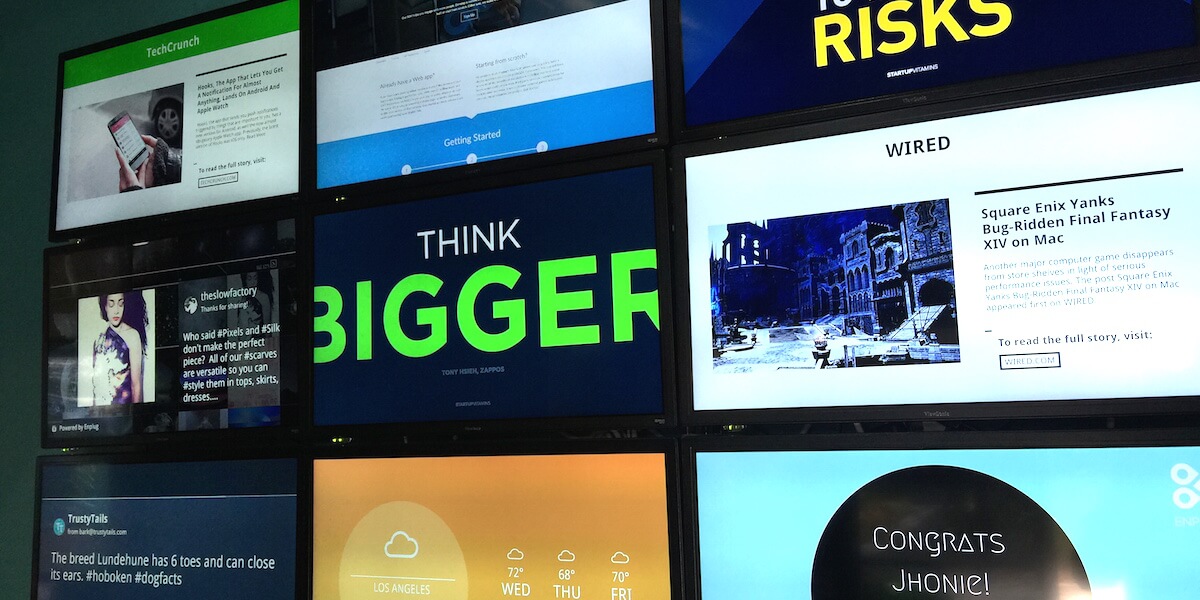
2. Cost and Scalability
While cost varies widely from provider to provider, you can use this digital signage cost estimate calculator from WireSpring to get an idea of the potential costs for your DIY or cloud-based signage project. You should consider not only the upfront cost, but also Total Cost of Ownership (TCO) which includes set-up, maintenance, updates, user training, and opportunity cost related to missing functionality.
DIY Signage:
The primary cost involved with DIY digital signage is the amount of time and engineering resources needed for initial setup, ongoing security, and content updating. Depending on the solution you choose, your IT team will need to handle updates and security patches, and fix the system if it goes down. Since DIY options typically have less intuitive content management, your IT team may also need to fulfill each request for content changes from your marketing and communications teams. If you want to show content on more than a few screens, DIY signage options typically become cumbersome to manage.
Cloud-Based Signage:
Costs for cloud-based digital signage vary, but are often in the range of $20-$150 per month for each display you’re using. Some providers also charge initial setup, maintenance, or support fees that can increase your cost.
Cloud-based solutions are much faster to set up, and updates are typically done automatically. In addition, good cloud-based systems make it simple for non-technical users to manage content across multiple displays from a web-based dashboard.

3. Features and Capabilities
DIY Signage:
What often attracts businesses to the prospect of digital signage is the idea of displaying engaging content like social media walls, local news, weather and digital menu boards. If you are choosing to DIY your signage, it’s important to note if the software you’ve built is able to support the content you want.
It’s worth noting how user-friendly a system is going to be. With most DIY solutions it’s hard for just anyone to jump in and start configuring new content. If you want the marketing team to have access without requesting service from your IT department, it’s best to reconsider DIY digital signage.
Cloud-Based Signage:
Here are some cloud-based digital signage providers with extensive features to consider:
- Scala
- BroadSign
- FourWinds Interactive
- Enplug
All of these providers offer some features in common like graphics, video, news feeds, and weather forecasts. However, each of these providers will vary in how easy they are to set up. For some, you will need to follow an installation process in order to use features like live Twitter or Instagram feeds. Enplug is unique in this by offering an Open App Market where users can activate different types of content from anywhere.
4. Summary
If you have a flexible timeline and a software engineering team dedicated to building out the features you’d like to see, DIY digital signage could give you the solution you’re looking for without a monthly or annual fee.
If you need a quick setup that is easy to use, and simple to manage, with extensive built-in features, a cloud-based solution could give you more control and value for your investment.
Ultimately, as you weigh the options between Cloud-based and DIY digital signage you’ll want to compare the Total Cost of Ownership (TCO) under each model as a major determining factor.
Bonus: Enplug has a solution for businesses who still see the benefits in custom digital signage. Our SDK is the first of its kind and allows you to develop any kind of app to run on your displays with our software. You can choose to use it privately or upload it to the app market for other customers to use.
Are you considering DIY digital signage? Tweet us your thoughts @enplug.

