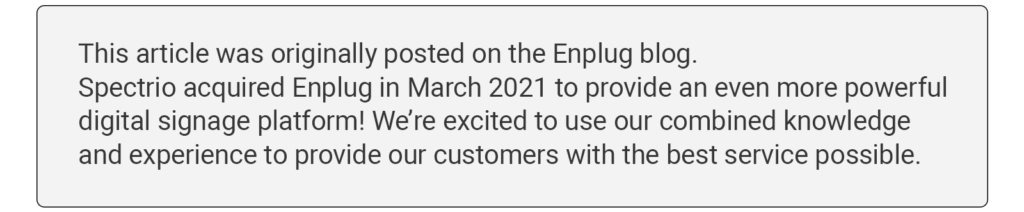
We’re powering live social content and event schedules at Social Media Week LA 2016 in Santa Monica, California.
Enplug is a powerful way to show content at events of all types. Through our clients’ (and our own) experiences, we’ve learned some key tips for anyone planning an event that involves digital signage. Social Media Week interviewed Colin Bovet, our Head of Marketing, to learn the do’s and don’ts of digital signage for events.
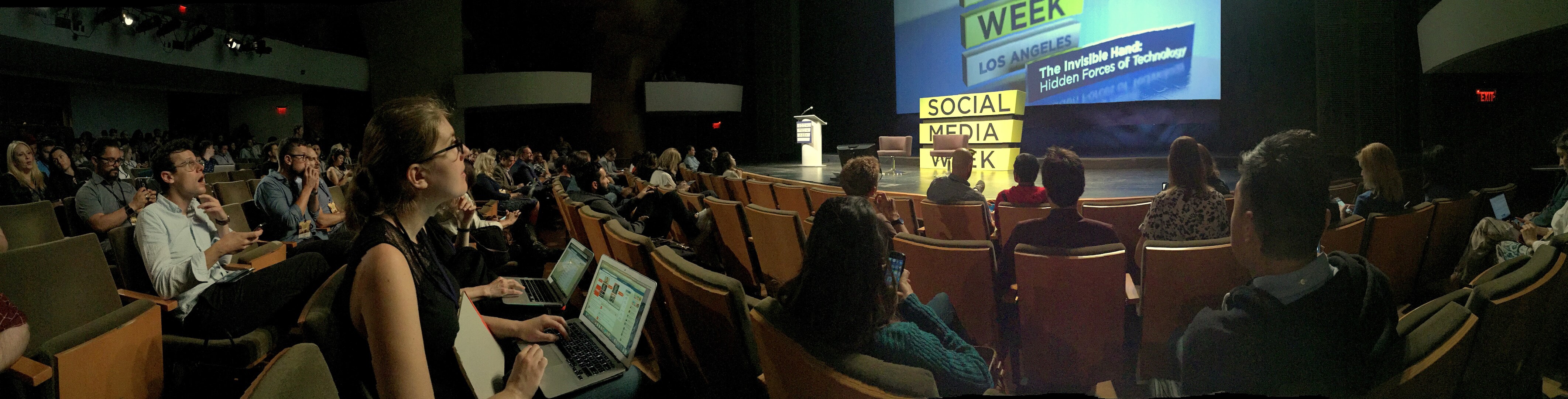
SMW: What emerging trends are going to play a role in bridging the offline-to-online gap at events?
“People expect more interesting and engaging content at events, rather than boring and outdated PowerPoint presentations that fail to catch our attention. Today, we’re seeing more interactivity and things people have never seen before. Displaying your Snapcode is one simple example, where people can scan the code and add that business as a friend on Snapchat, in real time…
The most popular apps within Enplug’s ecosystem are the live social feeds with direct calls to action, especially Twitter and Instagram. Twitter Polls (Poll Everywhere) lets people Tweet or text to answer questions, and with the Enplug system you can actually show results live or ask attendees to vote. Another thing we’ve seen are highlighting event influencers, or people that share the most during an event. It’s nice to shine the spotlight and reward these people with some visibility around your venue or activation.”

SMW: What advice do you have for event organizers considering digital signage and interactive displays?
“Thoroughly check your venue for what types of technology it can accommodate. Ask yourself if you’re going to use TV monitors versus projectors? Do you want 720p resolution or HD? Your venue might have complicated A/V setup, and that can get difficult to manage if you’re not prepared. After checking your equipment, do everything you can to ensure the venue can support WiFi for your interactive digital signage. I also advise against using a WiFi network with ‘splash screens’ (like a hotel’s guest network) because it makes it harder to keep an internet connection.”
SMW: Are there any common mistakes you see with events and interactive signage?
“Some event organizers don’t like to show live social walls on stage while someone is speaking or performing because it can be distracting for the audience. We built a tool for Enplug digital signage that allows you to schedule static background images while your speakers are talking, then rotate to your live social wall during intermissions. You can schedule a graphic to override your social feeds at a specific time, which comes in handy for larger events. Event organizers also need to be able to manually control things if your schedule changes or the content is not aligned with your brand and event.”
SMW: Can you share a few things on Enplug’s horizon?
“We just launched ‘Simple Sign,’ which lets users quickly create and post announcements with custom fonts, background colors, and emojis to their screens. The next app we’re launching is a Calendar App that connects to Google Calendar and makes it simple to show event or meeting room schedules with custom time-frames. You can get a free demo at the Enplug website!”

