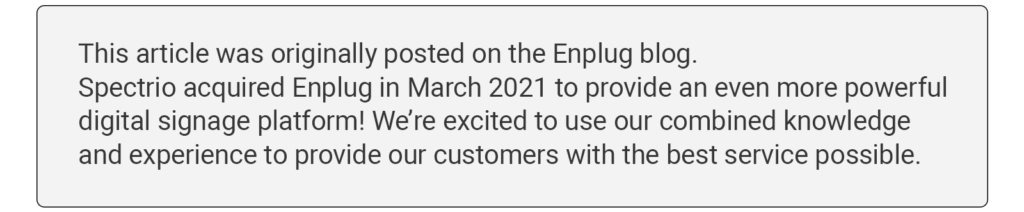
For years, digital signage has been little more than screens that display digital content like images or videos, but it’s become increasingly more robust, interactive and engaging. Today, you’re likely to encounter digital signage in more public spaces than ever before, and as costs get lower and technology advances further, signage is becoming more accessible and scalable for all kinds of businesses.
Some people think digital signage is just a TV, but that’s not quite right. In a lot of ways, it can function like the internet, but that doesn’t cover it, either. Rather, it functions sort of like a cross between a Smart TV and a modern-day billboard.
This beginner’s guide to digital signage will go over all the basics, like the benefits and uses, costs and more.
So what is digital signage?
At its most basic level, digital signage is a display or network of displays that are controlled remotely and play content like images, videos, text, RSS feeds, social media and more.
Digital signage is an alternative to any traditional, static signage and can be displayed on nearly any TV screen or using a projector. It functions best with a digital media player that’s controlled via any desktop or mobile device over an internet connection.

What kind of digital signage content can I add?
Software providers’ options will vary, but nearly all digital signage software will include options for uploading photos or graphics, video, RSS feeds, directories, weather and more. Social media walls are also making a huge splash, allowing posts from Twitter and Instagram to appear on-screen instantly. Digital signage can be used to run ad campaigns, display menus in restaurants, pull live feeds from any webpage and more.
What is digital signage good for?
Telling a story:
Just as your company’s mission statement, your restaurant’s decor or your office’s people tell a story, so too can your digital signage. And as with all those other carefully thought-out elements, you control the narrative with digital signage. You choose the content—the information, the images, the ideas—that employees or customers or visitors are exposed to. Digital signage can be used to tell a story that motivates, informs, comforts and more.
Connecting people in public:
With interactive software like Enplug’s, digital signage connects people in public spaces like never before. Whereas phones take people away from where they are to focus on something that’s happening elsewhere, screens with live social apps can redirect people’s focus to the world immediately around them.
Conveying information:
This is why digital signage was invented in the first place. Not only does digital signage technology improve upon traditional, static signage looks-wise, but it can provide more information more simply that’s up-to-date.
Marketing your brand:
Digital signage is a natural extension of your marketing efforts. You can use it to run promotions, show off your products, reinforce your vision or message and even running A/B testing to see what content motivates people to engage or even make a purchase.

Who is digital signage good for?
Companies and businesses in nearly every industry can benefit from digital signage. Restaurants and bars can use it to promote menu items and happy hour deals. Retail stores can use it to show off the latest products and how they can be used. Office spaces and schools can use it to show people where to go. Gyms and spas can use it to inspire. Hotels can use it as a modern-day digital concierge. Transit organizations can use it to get people where they need to go and learn about what’s around them. It can be used for almost anything by anyone.
How much does digital signage cost?
Digital signage software can range from a monthly payment as low as $30-50 to a larger 1-2 year contract (with minimum required buys) depending on your network needs. Do you have one screen or 100? The biggest costs will come up-front when buying and installing your displays. These days, a 42” commercial display can start as low as $600 and go as high as a few thousand. A digital media player can range from $30 to $300.
Other price factors to consider:
Your display’s specs, like size, resolution, thickness, display type (LCD vs. LED etc.), grade (commercial vs. consumer), and other technology (like touchscreen capabilities) will all factor into your price point. (We’ll be writing a blog post next week on various display specs and price points.) If you choose to hire a contractor to set up your displays, you’ll also have to consider installation costs.
Depending on the use of your displays, you may be able to leverage the cost by running ads on your display. The best ROI can be achieved through effective marketing and promotional tactics to help boost your sales.
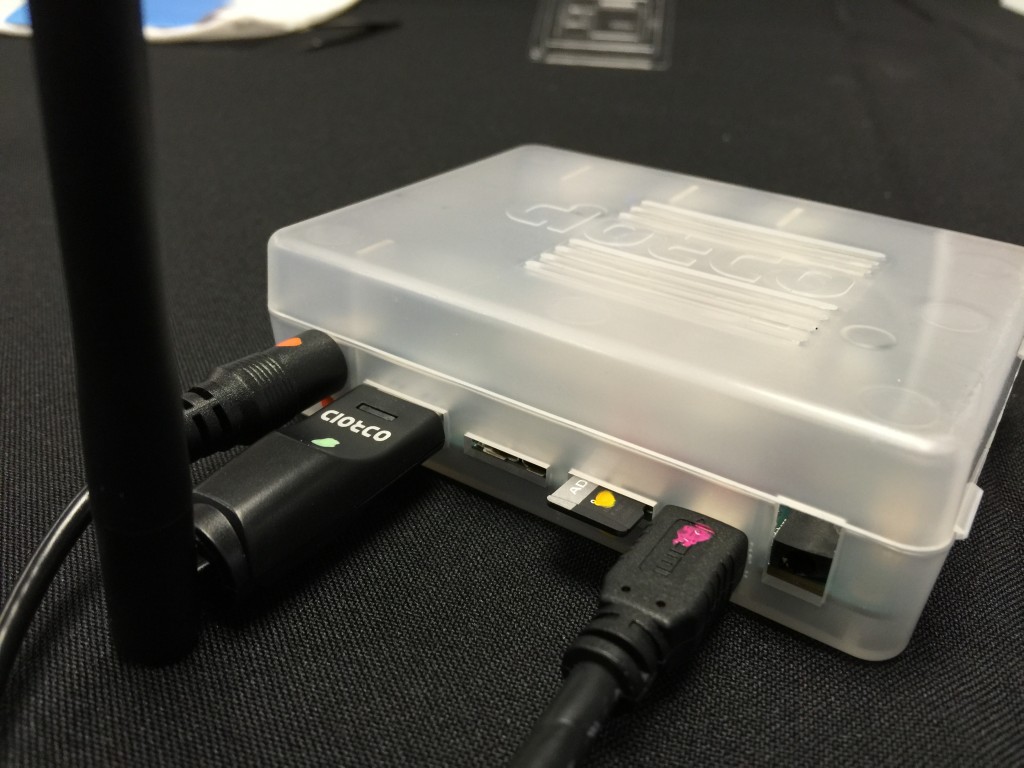
One example of a digital media player.
What technology and hardware do I need?
The breakdown of all the moving parts you’ll need is as follows:
- Display
- Media player
- Internet connection
- HDMI cable
- Desktop or web app
This final bullet point is the software you’ll use to control your digital signage player. Some digital signage companies use a desktop-based application which is downloaded onto your computer just like any other program, like Adobe Photoshop. One of the pitfalls of a desktop-based app is that your displays can only be controlled by one computer, meaning if something happens to that computer that causes it to crash, your digital signage system will go down, as well. A web-based app can be accessed from any computer or mobile device, meaning you’re not tied to any one location.
How do I control my digital signage content?
Whether you’re using a desktop or web-based app, you’ll have a content management system, or a dashboard, where you control everything that appears on your screen, much like a WordPress or Salesforce dashboard. Here’s what Enplug’s Control app dashboard looks like:
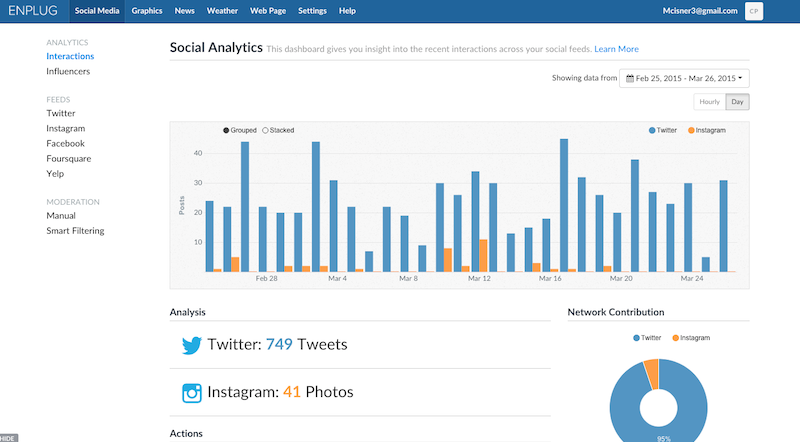
Enplug’s dashboard displays your social analytics with tabs up top for changing your content.
Any changes you make in your dashboard will appear instantly on your display.
How do I get started with digital signage?
Once you’ve decided that digital signage is an investment you want to make in your business, your next move will be to determine how many screens you want and where you plan to hang them. As mentioned, some digital signage software providers require a minimum purchase (sometimes more than 20 displays!), so that will factor into which provider you choose. Some software providers don’t provide quotes online, so you’ll have to take with a salesperson first. (Hint: Enplug has no minimum buys and can also be used to easily control hundreds of displays. We also list our price here.)
Still have questions? We have lots of resources to help you with digital signage, no matter what stage of the process you’re in. Check out the list of some of our most helpful posts and guides below, or request more info to learn about Enplug’s digital signage software solutions.
Enplug’s Digital Signage Resources:
- How to Choose the Right Digital Signage Display
- How to Outsource Your Digital Signage Installation
- What is a Digital Signage Player?
- 4 Benefits of Using a Digital Signage Player vs. a Desktop
- Digital Menu How-To: Tips for Finding the Best Digital Menu Board
- Design a Digital Menu Board (free template included)
- Digital Directory How-To: Tips for Finding the Best Building Directory
- Using Digital Signage to Enhance Customer Service
- 10 Reasons to Integrate Digital Signage and Social Media
Other Digital Signage Resources:
- Digital Signage Today – news, events, trends and people in digital signage and digital out-of-home
- Digital Signage Connection – all things digital signage
- Sixteen:Nine – a “no-BS blog about digital signage”
- AVS Forum – all things audio-visual
- Daily DOOH – digital out-of-home insight, knowledge and opinion
